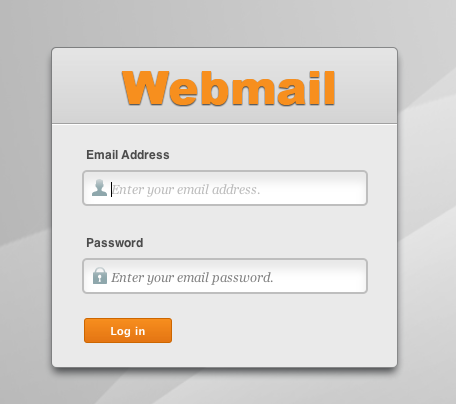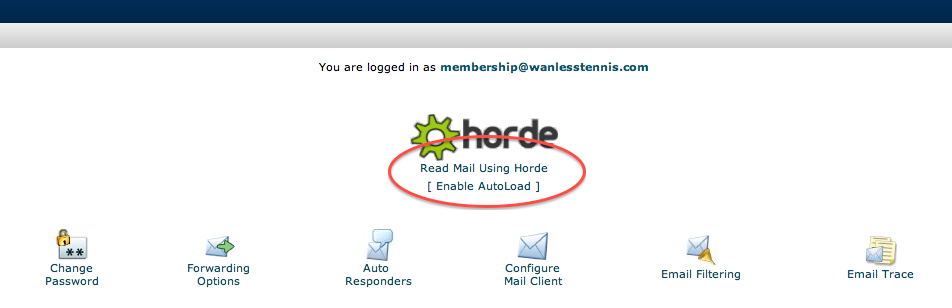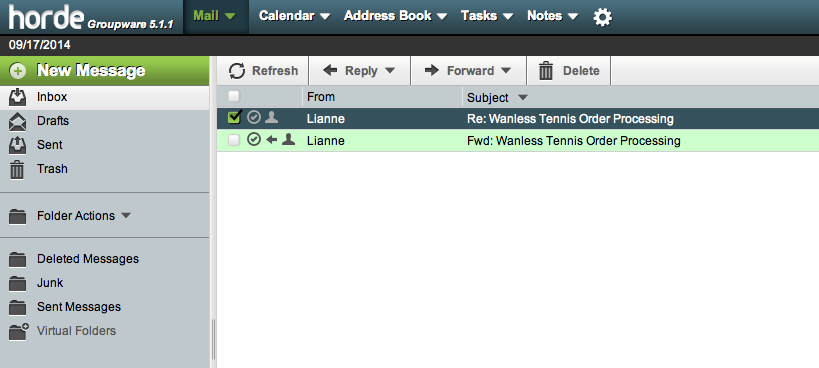Instructions for web email access
- Go to https://wanlesstennis.com/webmail
- You will see the following window.
Fill in your email address and password to login.
Note: You may be presented with a message telling you that your browser cannot verify the authenticity of the certificate, or identity of the website (or something to that effect). You can safely ignore this message. You may have to type in your password (your computer user password – not the email password).
- You will see the following screen which contains options for setting up auto responders or forwarders. To login to your inbox choose the “Read Mail Using Horde” link.
- You should now be in the Horde email inbox. Here you can read email, and other functions like reply, delete, forward, etc., You can also create mailboxes for storage.
- Any problems email Support.